 Powerful tools help you create accurate, integrated 3D models for sites and highways quickly and easily. Make better decisions, decrease costly mistakes, and increase efficiency in the office and on the job site.
Powerful tools help you create accurate, integrated 3D models for sites and highways quickly and easily. Make better decisions, decrease costly mistakes, and increase efficiency in the office and on the job site.
| Contact Us To Learn More | Current Trimble Software & Firmware Versions |
HCE has the same system requirements as other state of the art CAD systems. Although it will run on many minimum category systems with small data files, performance will quickly become unacceptable as the amount of data increases.
Minimum1.6GHz Processor |
Workable2.2GHZ Processor |
Recommended2.2GHZ Processor |

REDUCE DRIVE TIME
- Effectively and seamlessly manage data between the office, Trimble SCS900 Site Controller Software and Trimble machine control technology.
REDUCE REWORK
- Select, create, edit and draft data, as well as generate reports and plots, or publish information.
- Ensure data is clean, up-to-date and delivered in the right format to get the job done.
WIN MORE BIDS
- Prepare site earthworks and construction material quantity takeoffs quickly and accurately with expanded detail.
- Convert digital CAD cross-sections, rapidly extract cross-section information from Adobe® PDF vector files and quickly see locations and quantities of materials for road takeoff.
INCREASE PROFIT
- Optimize site and corridor earthworks
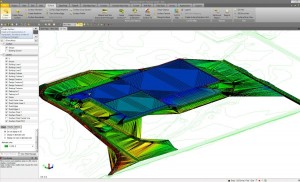 Business Center – HCE is ideal for a wide range of construction applications.
Business Center – HCE is ideal for a wide range of construction applications.
- Field data transfer and management with Trimble field systems
- Data preparation for Trimble Grade Control, Paving Control and Site Positioning Systems
- Drill plan creation for Trimble DPS900 Drilling and Piling System
- Quantities takeoff and cost estimating
- Construction planning using site and corridor mass haul
- 3D visualization using multiple surfaces, corridors, textures and images
- Adobe® PDF importing and onscreen digitization
- Integration with Connected Community facilitates file sharing and data visualization
- 3D tunnel model creation
The Core Product for field data transfer is available as a free download from www.trimble.com/powerofsoftware. Add-on modules extend the functionality of the Core Product and are available for purchase from your local dealer. Experience the full functionality of Business Center – HCE with a free 30-day trial available from SITECH Chesapeake.
THE RIGHT SOFTWARE FOR THE RIGHT JOB
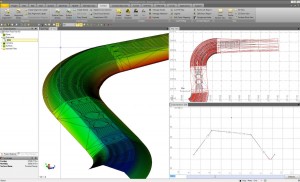 FIELD DATA MANAGEMENT
FIELD DATA MANAGEMENT
Managing your field data has never been easier with Business Center – HCE. Designed to enable a seamless flow of information, Business Center – HCE includes these features:
- Supports most digital data imports and exports
- Supports Trimble SCS900 Site Controller Software, Trimble GCS900 and Cat® AccuGrade™ Grade Control Systems, and Trimble PCS900 Paving Control System
- Seamlessly transfer data to VisionLink for fast and easy project monitoring, analysis and reporting
- Create road and rail corridor models
- Create and process data
- View data in plan, profile, cross-section, 3D and spreadsheet
- Manipulate point cloud data quickly and easily.
Software needed for this functionality: Core Product, Field Data module
DATA REVIEW
Enhanced tools for Site Data Managers and GPS Managers give you the ability to select, create, edit and draft data, as well as generate reports and plots or publish information.
- Select, create, edit and draft data
- Generate reports and plots
- Publish information
Software needed for this functionality: Core Product, Field Data module
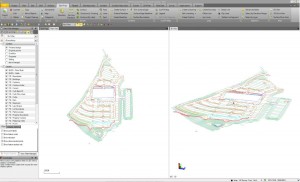 DATA PREP
DATA PREP
Efficient construction operations begin with accurate data preparation. Business Center – HCE helps ensure data is clean, up-to-date and delivered in the right format to get the job done.
- Import and clean up CAD data
- Use CAD tools to trim, extend and offset lines
- Elevate contours, pads, lines and points with automated, high productivity elevating tools
- Create an earthworks model for grading
- Create a drill plan or tunnel model
- Use advanced surface modeling and editing tools for site projects
- Import raster image files in many formats or Adobe PDF vector files
- Rapidly extract line work data from Adobe PDF vector files
Required modules: Data Prep
Optional modules: Image Manager, Surface Tools, Drill and Pile Manager, Corridor Tunneling
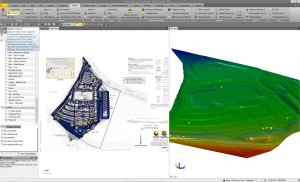 SITE TAKEOFF
SITE TAKEOFF
Prepare earthworks and construction material quantity takeoffs quickly with expanded detail and sharper accuracy — helping you win more business. Site takeoff is available in three different modules with varying levels of functionality to suit all your needs.
- Takeoff – full-featured takeoff application
- Takeoff Intermediate – areas, lengths and counts of materials, including finished grades and subgrades
- Takeoff Basic – areas, lengths and counts
Use Business Center — HCE for site takeoff to:
- Create a materials and site improvements library
- Perform heads up digitizing from raster images or digitize from paper plans
- View multiple images with edge matching functionality
- Assign site improvements, topsoil stripping and replacement areas
- Use drillhole data to build subsurface strata models and associated volumes
- Account for overexcavation and create of Areas of Interest
- Create takeoff reports that include all material volumes lengths and counts, and cost information
- Balance site earthworks
- Estimate drilling and piling costs
- Define haul zones, haul roads and hauling costs
- Compute borrow and waste requirements
- Assign haul and material costs for earthworks bidding
- Compute mass haul for the site
- Import raster image files in many formats or Adobe PDF vector files
- Rapidly extract line work data from Adobe PDF vector files
Required modules: Takeoff, Takeoff Basic or Takeoff Intermediate
Optional modules: Data Prep, Site Mass Haul, Image Manager, Surface Tools, Road Takeoff Tools
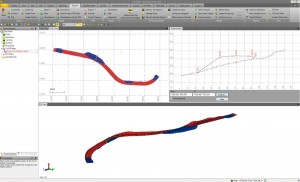 ROAD TAKEOFF
ROAD TAKEOFF
Business Center – HCE for road takeoff gives you the ability to convert digital CAD cross-sections, rapidly extract cross-section information from Adobe PDF vector files and quickly see locations and quantities of materials. Save time, reduce rework and increase bidding accuracy with road takeoff from Business Center — HCE.
- Digitize cross-section drawings from a raster image or a vector PDF file
- Convert cross-sections into a 3D model automatically
- Store cross-section objects in association with an alignment object
- Map original ground, finished design and multiple material layers (subgrades) to stored cross-sections distinguished by layer
- Easily extract required surface from complex CAD cross-sections
- Generate average end area earthwork reports
- Import raster image files in many formats or Adobe PDF vector files
- Rapidly extract line work data from Adobe PDF vector files
- Perform comprehensive mass haul analysis
- Find the best borrow and waste sites to use for the lowest cost
- See graphical representations and geographic location of borrow pits, waste sites and haul roads
- Place barriers to mass haul along the alignment and optimize to haul around barriers
- Assign import or export locations with cost analysis and volumes
- Define multiple haul ranges and balance haul at stations
- Create mass haul diagrams with multiple charts to see mass haul and instantaneous cuts and fills in relation to the design profile
- Enter multiple tunnels on a single alignment with multiple layers for each tunnel
- Expand tunnel design for drilling and blasting
- Build a tunnel model and export to SCS900
- Create a tunnel surface model from point cloud data
Required modules: Road Takeoff Tools
Optional modules: Data Prep, Corridor Mass Haul, Image Manager, Surface Tools, Drill and Pile Manager, Corridor Tunneling
SAVE WITH PACKS
Business Center – HCE is available in the following Packs with discounted pricing:
DATA PREP PACK – everything you need for data preparation.
Includes: Surface Tools Module, Image Manager Module and Data Prep Module
TAKEOFF PACK – the complete toolbox for site takeoff and estimating
Includes: Surface Tools module, Image Manager module, Takeoff module and Site Mass Haul module
ROAD TAKEOFF TOOLS PACK – ideal for road projects
Includes: Surface Tools module, Image Manager module, Road Cross Section Tools module and Corridor Mass Haul module
DRILL AND PILE MANAGER PACK – Create drill plans and reports for the Trimble DPS900 Drilling and PIling System
Includes: Surface Tools module and Drill and Pile Manager module
CONSTRUCTION PACK – Get the full power of Business Center – HCE and save money at the same time
Includes: Surface Tools module, Image Manager module, Data Prep module, Takeoff module, Site Mass Haul module, Road Cross Section Tools module, Corridor Mass Haul module, Drill and Pile Manager module and Advanced Drafting module.
HCE has the same system requirements as other state of the art CAD systems. Although it will run on many minimum category systems with small data files, performance will quickly become unacceptable as the amount of data increases.
Minimum1.6GHz Processor |
Workable2.2GHZ Processor |
Recommended2.2GHZ Processor |
The PassMark Software Website shows benchmark testing for CPUs and Video Cards. This site is an excellent place to evaluate price and performance of individual components.
The biggest limitation for notebook computers is the video card. A card adequate for web and email programs may not be practical when using images or data sets of modest size. Notebook computers designed specifically for gaming or CAD are typically the best models to choose and may be the only models with 1GB video cards.
- Windows 7 64 Bit, allows Windows to access more than 4GB of RAM and Business Center – HCE up to 4GB
- Windows 7 32 Bit, Windows Vista and Windows XP only allows Business Center – HCE to access 1GB
- RAM and with a high memory switch up to 3GB RAM maximum. For this reason we recommend that the user purchase a PC with 6GB RAM and WIndows 7 – 64 Bit operating system if you wish to get the best performance
- Vertical display resolution is more important than width resolution; however we recommend high resolution display wherever possible to maximize the graphics real estate that you have to work with.
- Business Center – HCE is designed to take advantage of dual monitors so this is another way to increase your working space
